

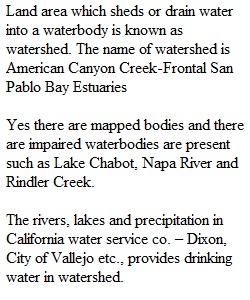
Q Water Quality Writing Assignment The writing assignment for this week covers some of the concepts we discussed in the lectures and reading material. Welcome to your Watershed Water resources are essential resources to be managed both for ecological and human health. Activities within a watershed often have a regulating influence on surface water like rivers. A watershed is defined as the land area that channels rainfall and snowmelt to creeks, streams, and rivers, and eventually to outflow points such as reservoirs, bays, and the ocean. Like a roof, when water falls on the land surface, gravity will cause the water to flow downhill, eventually joining a larger waterbody, the gutter on the roof edge or a stream in a valley. The ridgeline of the roof is like the ridgeline in a landscape, separating the directions the water will flow and forming the boundary of a watershed. A watershed can be thought of as a precipitation collector. While some watersheds are relatively small, others encompass thousands of square miles and may contain streams, rivers, lakes, reservoirs, and underlying groundwater that are hundreds of miles inland. We will use the How's My Waterway tool to explore our own watershed. How's My Waterway?was designed to provide the general public with information about the condition of their local waters based on data that states, federal, tribal, local agencies and others have provided to EPA. Water quality information is displayed on 3 scales in How’s My Waterway; community, state and national. You will be using the community tab to focus on the watershed near where you live or near any other location in CA. I provided an example of the results for a rando location in CA. Make sure to explore all the available tabs on the page to help you answer the questions below. Getting Started 1- Click on the link below to access the How's My Waterway community webpage. https://mywaterway.epa.gov/community (Links to an external site.) 2- Enter your home address or any other specific location in CA in the search by address bar. Please DO NOT include your home address when you submit your answers. 3- Once you enter your address, you should see a map on the screen that reflects your location and the boundary of the watershed. See Figure 1 for the sample location I used. 4- On the right side of your map (see Figure 1), you will see information about your watershed. This information includes: 1)an overview of the watershed, 2)swimming conditions, 3)water quality related to consuming fish from waterways in your watershed, 4)water quality related to aquatic life, 5)drinking water sources and withdrawals, 6)water quality parameters, 7)any identified issues with water quality, 8)and finally how you can help protect and keep your water clean. Make sure the “Show text” tab is turned on in order to be able to reach the descriptions under each tab. 5- After exploring this information, answer the following list of questions. These answers will be specific to the watershed you chose. Figure 1: Sample location for How's My Waterway community webpage. Answer the following questions: 1- What is a watershed? (2 points) 2- What is the name of your watershed? (2 points) 3- Provide a snapshot of your watershed (2 point) 4- Are there any mapped waterbodies in your watershed? If yes, are any of them impaired. (If no, just continue to question 4). (2 points) 5- Explore the ‘drinking water’ tab. a. Who provides the drinking water in your watershed? (2 points) b. Who withdraws water from your watershed? (2 points) 6- Explore the ‘identified issues’ tab: a. Are there any identified issues with water quality in your watershed? If so, what are the categories? (2 points) b. What is the percentage of assessed water is impaired in your watershed? ( 2 points) 7- Explore the ‘protect’ tab. What are some of the ways you can help protect water in your watershed? (2 points) Rubric for Writing Assignment Rubric for Assignments-1.pdf Download Rubric for Assignments-1.pdf ________________________________________ How to Complete Your Assignment [File Upload Example] Submit your work here in the CANVAS system as a .docx (Word document) or other word processing file. (Google Docs (Links to an external site.) Links to an external site. is also acceptable. Directions to Submit 1. On the right hand Menu, you will see a SUBMIT ASSIGNMENT button with a white plus sign. 2. Click on the SUBMIT ASSIGNMENT Then click BROWSE to look for your file on your computer. 3. When done, click the SUBMIT ASSIGNMENT button. How to Complete Your Assignment [URL Example] Submit your work here in the CANVAS system as a URL (Web Link). Directions to Submit 1. On the right hand Menu, you will see a SUBMIT ASSIGNMENT button with a white plus sign. 2. Click on the SUBMIT ASSIGNMENT Then enter in your URL. 3. When done, click the 4. SUBMIT ASSIGNMENT button. PreviousNext
View Related Questions